Introducing Dynamic Scalper: The Advanced Customizable Trading Strategy by Nightshark
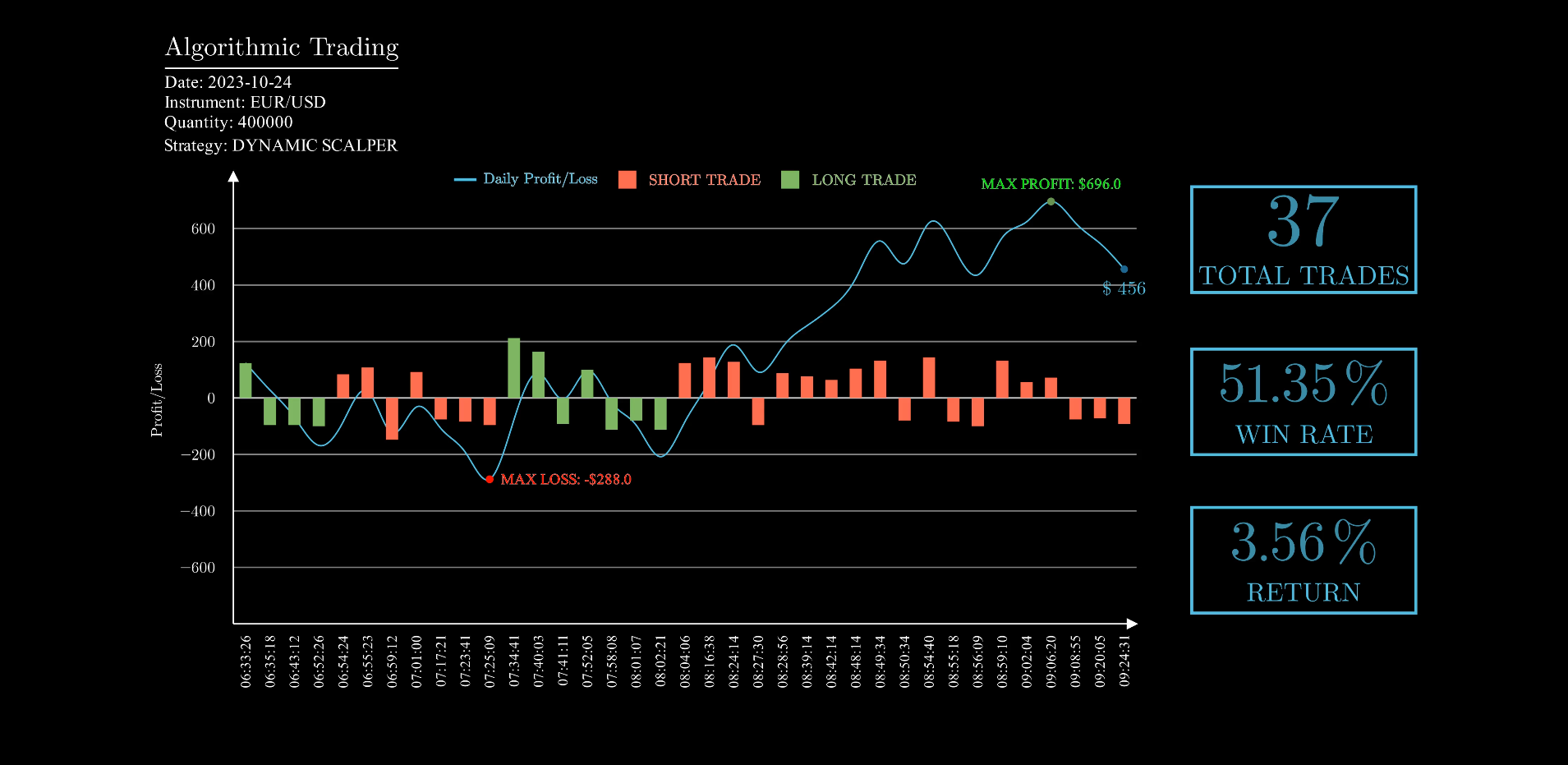
Overview
Trading in the financial markets can be daunting, especially when it comes to making quick decisions. Enter Dynamic Scalper, an innovative and customizable trading strategy developed by Nightshark. This tool simplifies the process, allowing both novice and experienced traders to set up their own trading bots with ease. With nine adjustable parameters, Dynamic Scalper offers a personalized approach to trading, catering to your unique strategy and risk tolerance.
Setting Up Dynamic Scalper
Before you dive into the configurations, familiarize yourself with the interface. There are key areas and buttons you need to know:
- BUY Button (point.a): Initiates a buy order.
- SELL Button (point.b): Triggers a sell order.
- Inactive Point (point.c): An area with no functional impact on operations.
- P/L Open (Area[1]): Shows the Profit/Loss of the current open trade.
- P/L Day (Area[2]): Displays the day's Profit/Loss.

Configurable Parameters
Dynamic Scalper's flexibility lies in its customizable parameters. Let's explore them:
CODE
;THESE ARE THE MAIN PARAMATERS
L1 := 80
PL1 := 60
L2 := 100
PL2Pct := 0.7
maxLossPerTrade := -115
dailyMaxLoss := -600
DailyprofitLevel1 := 300
DailyCapturePct:= 0.7
LossStreak:= 3
;LEAVE BELOW CODE AS IT IS
;Main Constructor
myScalper := new DynamicScalper(L1, PL1, L2, PL2Pct, maxLossPerTrade, dailyMaxLoss, DailyprofitLevel1, DailyCapturePct, LossStreak)
;start the main routine
myScalper.Start()
1. Level 1 Profit (L1) and Trailing Stop (PL1)
- L1: Set at
75. This is the first profit threshold. - PL1: Set at
60. This acts as a trailing stop for the first profit level.
Example: If the P/L of a trade exceeds $75, Dynamic Scalper sets a stop loss at $60. If the P/L dips below $60, it closes the trade and initiates a new one, suitable for sideways market conditions.
2. Level 2 Profit (L2) and Trailing Stop Percentage (PL2Pct)
- L2: Set at
100. This is the second profit target. - PL2Pct: Set at
0.7(70%). Determines the trailing stop loss percentage.
Example: When the P/L hits $100, the minimum profit is secured at $70 (70% of $100). As the P/L increases, so does the dynamic stop loss, e.g., at a P/L of $200, the stop loss adjusts to $140.
3. Maximum Loss Per Trade
- maxLossPerTrade: Set at
-115. This is the maximum allowable loss per trade.
4. Loss Streak
- LossStreak: Set at
2. This parameter triggers a strategy shift after consecutive losses.
Example: If two consecutive LONG trades hit the max loss, the bot switches to SHORT positions.
5. Daily Profit and Stop Loss Settings
- DailyprofitLevel1: Set at
200. The daily profit target. - DailyCapturePct: Set at
0.7(70%). The trailing stop loss for daily profits.
Example: When daily profits hit $200, trading halts if profits drop below $140 (70% of $200).
6. Daily Maximum Loss
- dailyMaxLoss: Set at
-600. This is the maximum allowable daily loss.
Conclusion
Dynamic Scalper by Nightshark offers a powerful and flexible way to engage in the markets. By customizing the parameters to your trading style and risk profile, you can maximize your chances of success. Remember, while Dynamic Scalper automates many aspects of trading, it's crucial to understand the underlying strategies and market conditions. Happy trading!